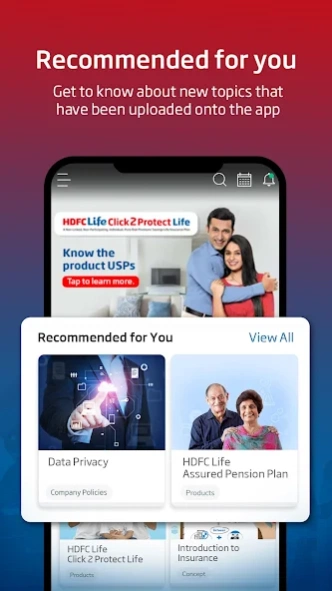HDFC Life MLearn 1.12.4
Free Version
Publisher Description
HDFC Life MLearn - Exclusively designed mobile learning app for HDFC Life
HDFC Life MLearn
Personalized. User-friendly. Visual! Exclusively designed mobile learning app for HDFC Life
registered users – employees, partner employees, and distributors!
Intuitive design and navigation for fast and easy access to learning content. Build capability on
the go and continue to create positive business impacts. Let’s get started by bridging the gap
between learning and working.
What to expect in the new MLearn?
○ New look user interface which not only has better visual appeal but is fast and easy to
use too
○ Access newly added and featured content directly by tapping promotional banners
○ Explore set of courses curated for you in line with your learning needs
○ Keep track of courses you must do within the defined period via the mandatory learning
timeline
○ Get to know about new topics that have been uploaded onto the app
○ Use My Learning Dashboard to track your learning progress
Unique functionality features in New MLearn
○ Use key word search across the app to quickly find what you want to learn
○ View and search through a catalog of learning topics with the Content Categories widget
○ Use the filter option to find assets easily from a content list or from your search results
○ Use notification feature to access newly assigned modules
Download the NEW MLearn app now!
#WelcometheNewMLearn
@ Copyright HDFC Life
About HDFC Life MLearn
HDFC Life MLearn is a free app for Android published in the PIMS & Calendars list of apps, part of Business.
The company that develops HDFC Life MLearn is HDFCLife. The latest version released by its developer is 1.12.4.
To install HDFC Life MLearn on your Android device, just click the green Continue To App button above to start the installation process. The app is listed on our website since 2024-03-27 and was downloaded 1 times. We have already checked if the download link is safe, however for your own protection we recommend that you scan the downloaded app with your antivirus. Your antivirus may detect the HDFC Life MLearn as malware as malware if the download link to com.disprz.hdfclife is broken.
How to install HDFC Life MLearn on your Android device:
- Click on the Continue To App button on our website. This will redirect you to Google Play.
- Once the HDFC Life MLearn is shown in the Google Play listing of your Android device, you can start its download and installation. Tap on the Install button located below the search bar and to the right of the app icon.
- A pop-up window with the permissions required by HDFC Life MLearn will be shown. Click on Accept to continue the process.
- HDFC Life MLearn will be downloaded onto your device, displaying a progress. Once the download completes, the installation will start and you'll get a notification after the installation is finished.